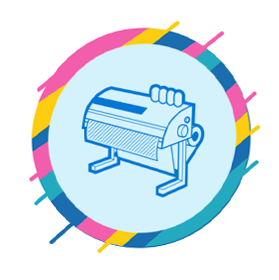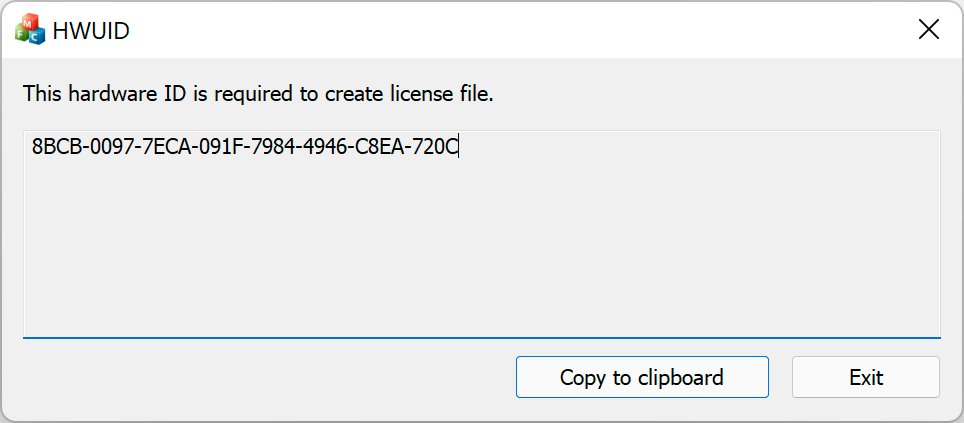Step 1: Downloading HWID utility
Note! You have to disable antivirus or put HWID.exe file to ignore list!
Step 2: Running the Program
- After the download is complete, open the folder where the HWID.exe file is saved.
- Double-click on the file to launch the program.
Step 3: Using HWID utility
The program will display an interface with your personal Hardware ID
Click "Copy to clipboard" button
Step 4: Making order
Paste the Hardware ID copied in the previous step into the corresponding field on the order page
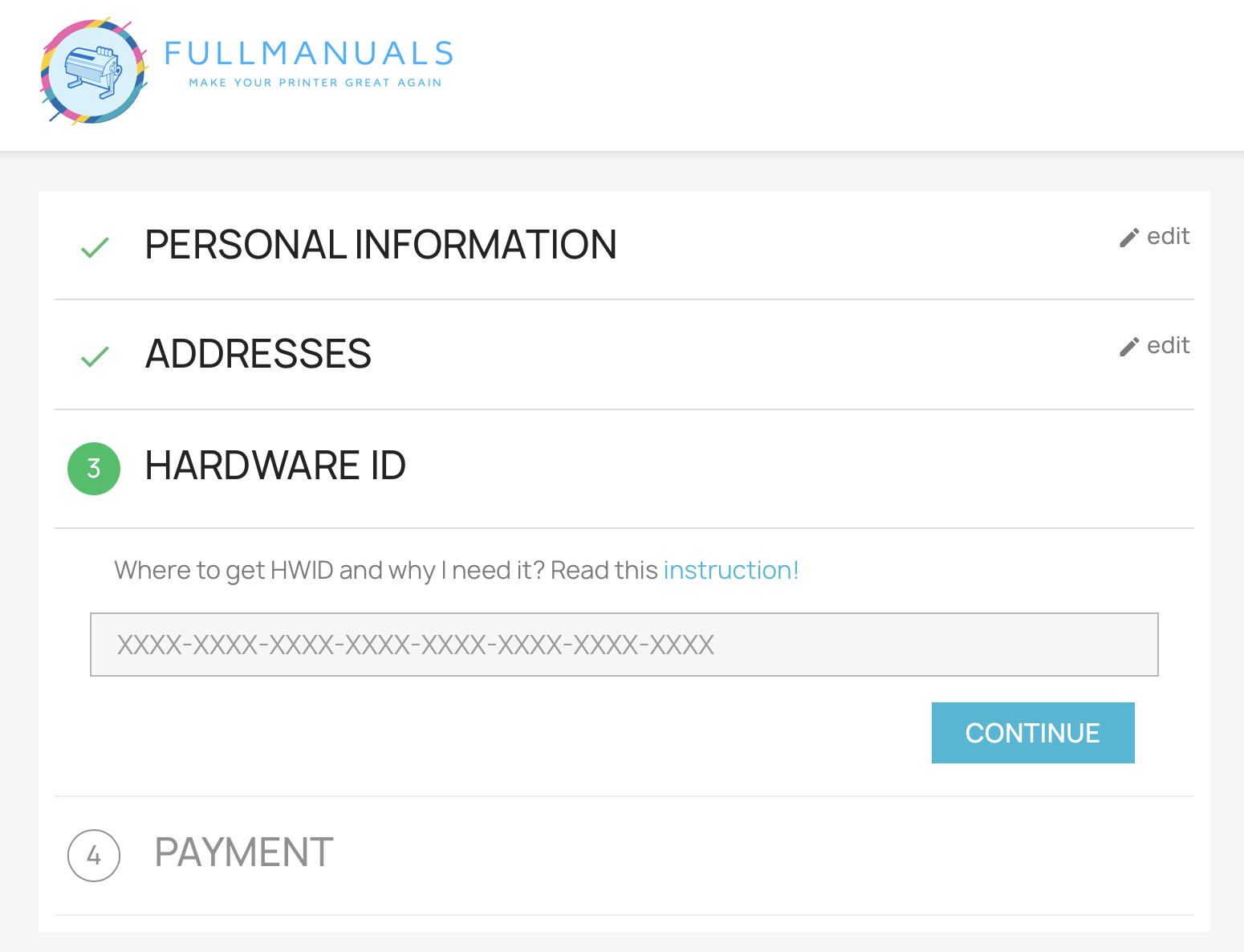
Step 6: Order completion
Proceed to make the payment for your order, and upon successful completion, you will receive a confirmation email. This email will include a download link for the purchased application, along with a license key for your PC. Additionally, you can find the download link and license information in your order history.
Step 7: Done!
If you have any questions, please feel free to contact us using the contact form. We are here to assist you.