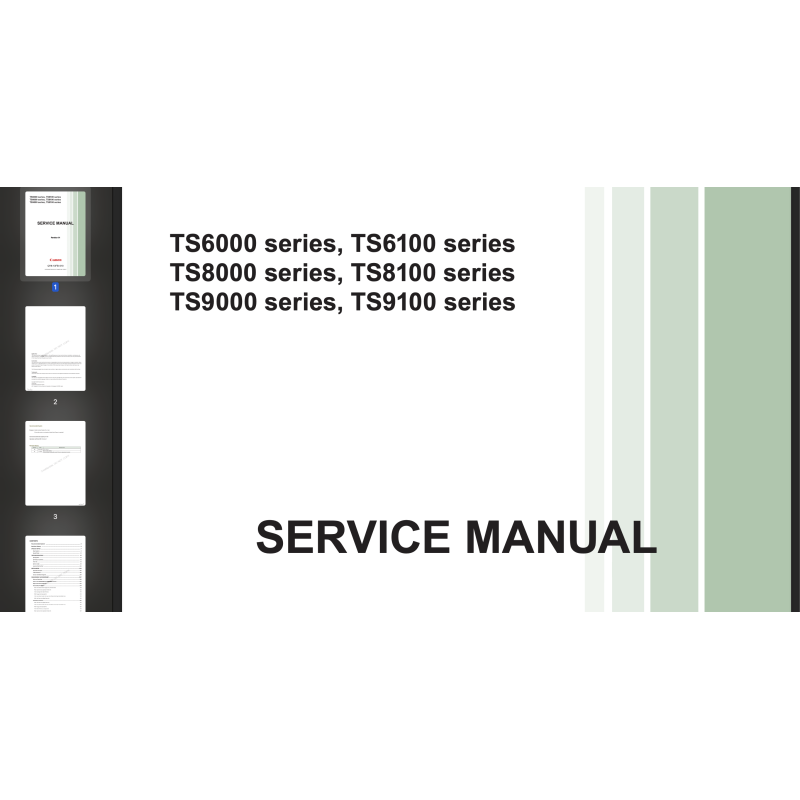
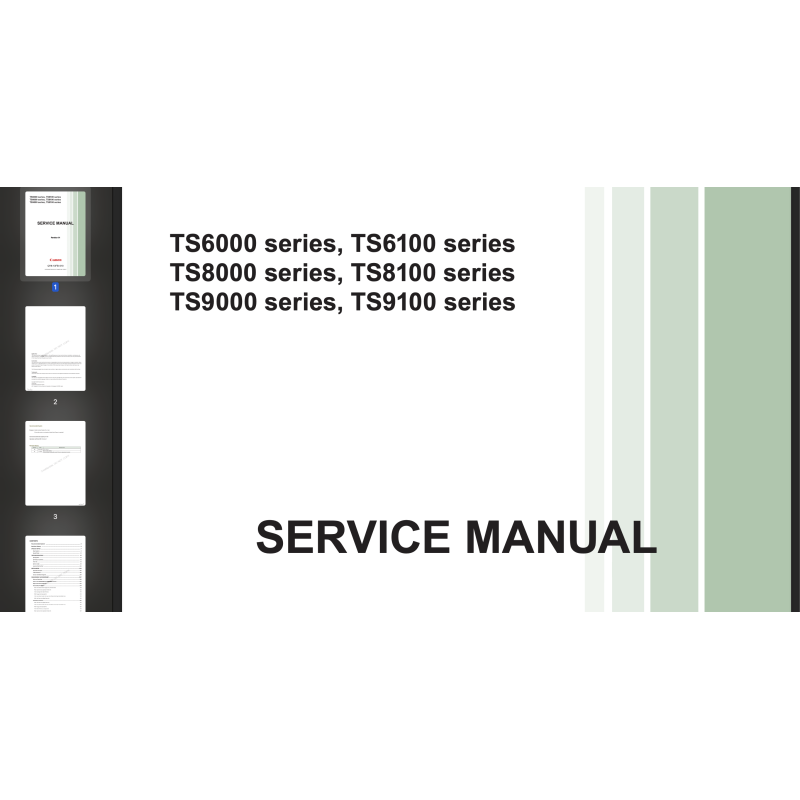
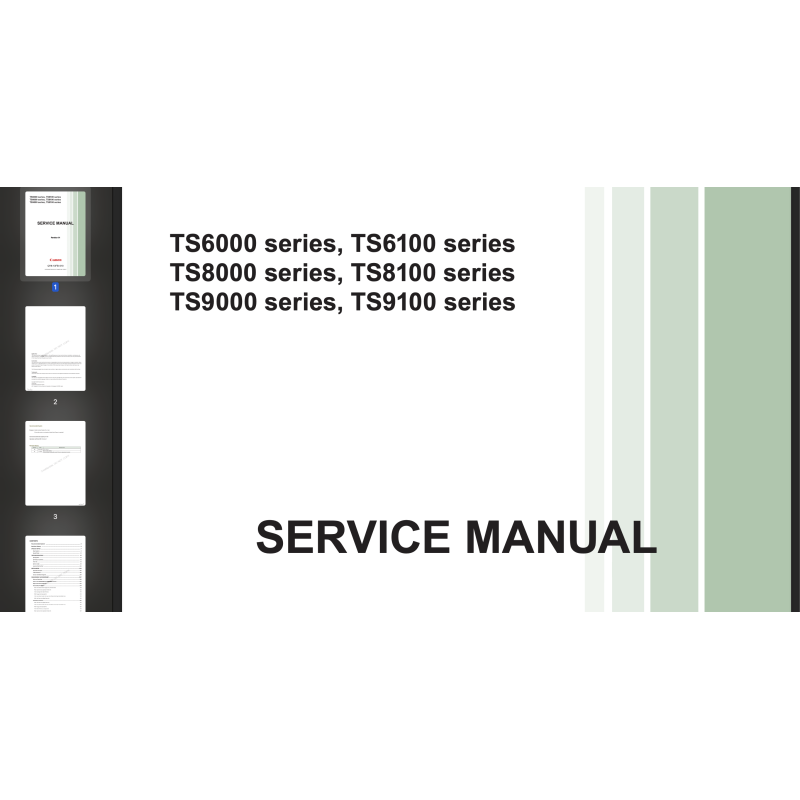

This Canon TS6000 , TS6100 TS8000 , TS8100 TS9000 , TS9100 series printers Service Manual describes basic functions, theory of electrical and mechanical operations, maintenance and repair procedures of the printer..
 Security policy
Security policy
Read our Privacy policy
 Payment methods
Payment methods
Debit/Credit cards, BTC/ETH/LTC/USDT
 Return policy
Return policy
Read our return policy
SPECIAL NOTES
New Features
Special Notes
TROUBLESHOOTING
By Symptom
By Printout Condition
Error List
By Error Code
Lessons from the Past
MECHANISM
Operation Principle
Initial Flowchart
Sensors and Block Diagrams
DISASSEMBLY & REASSEMBLY
Notes on Repairing
How to Use DISASSEMBLY & REASSEMBLY Sections
Major Unit Disassembly Flow
Disassembly Procedures
FIG1: Print Head, Power Supply Unit, External Covers 218
FIG2: Scanner Unit, Operation Panel Unit 230
FIG4: Purge Unit, Absorber Kit 274
FIG6: Left Plate Unit, Right Plate Unit 320
Assembly Procedures
FIG6: Left Plate Unit, Right Plate Unit 335
FIG4: Purge Unit, Absorber Kit 387
FIG2: Scanner Unit, Operation Panel Unit 437
DO NOT COPY.
ADJUSTMENT & VERIFICATION AFTER REPAIR
Adjustment
Cleaning
Verification after Repair
New Features
Compact Body
Paper Source
Purge Unit
Carriage Unit
Operation Panel
Scanner
Rear Tray
Cassette
Smart Tray (Paper Output Tray)
Separation Slope
Disc Tray
Feed Slot Cover
Print Head
New Ink Tank
5 GHz Wireless LAN
BLE (Bluetooth Low Energy) Communication
Special Notes
No Alarm Lamp
Panel PCB Unit (Optical Touch Screen) Replacement
Service Tool Function Change
Main PCB Ass’y Replacement
Destination Settings at Main PCB Ass’y Replacement
Serial Number Writing after Main PCB Ass’y Replacement
Eject Belt Replacement
Purge Unit Replacement, Cam Slider Position
Pinch Roller Mark after Pinch Roller Replacement
Start-up Time after Power Cord is Connected
Change of Cassette Extension Structure
Data sheet