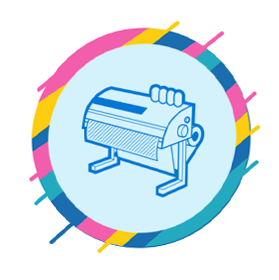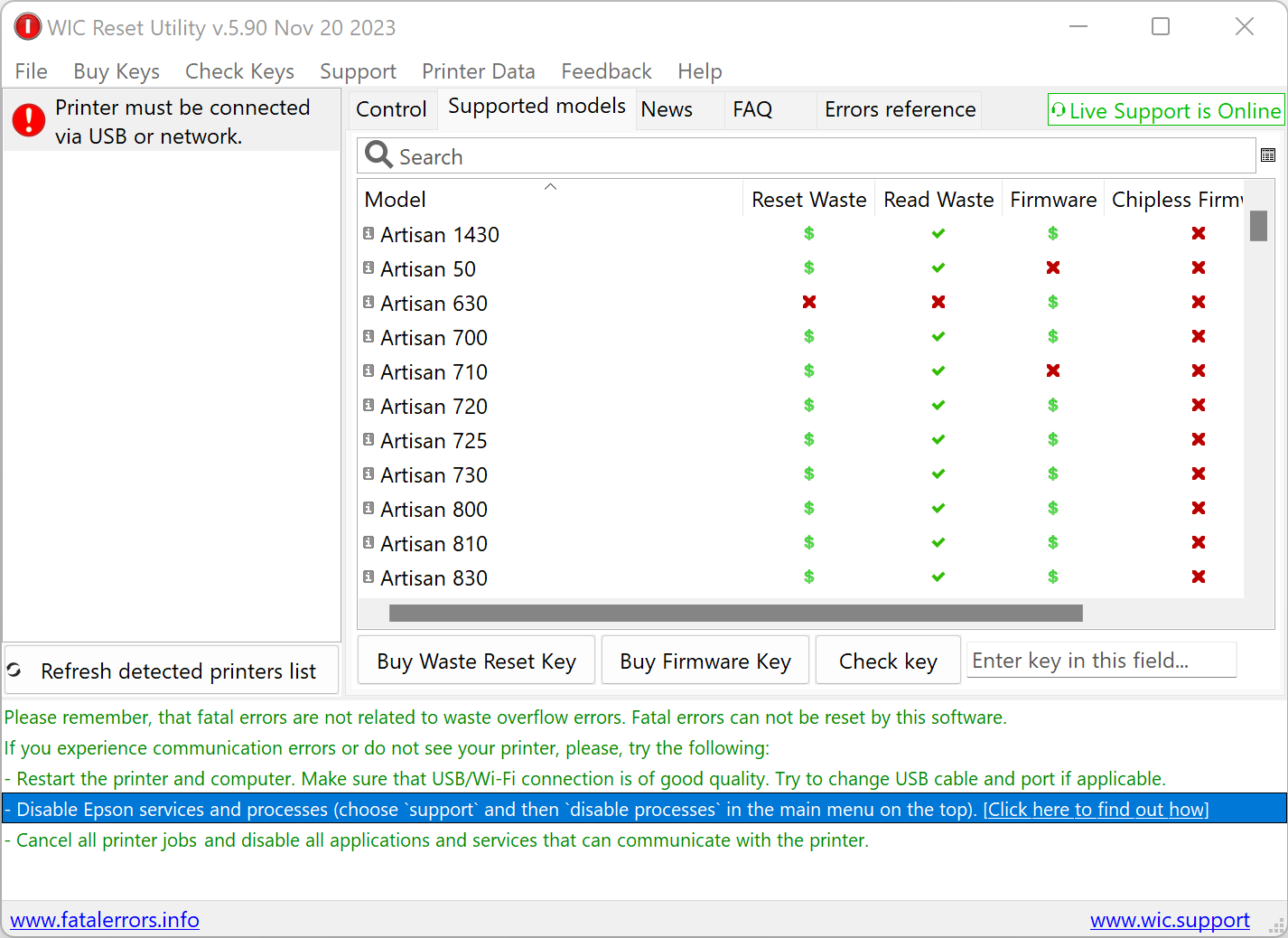
Are you tired of dealing with the frustrating 'Service Required' or 'End of Life' error messages on your Epson printer? The WIC Reset Utility is your go-to epson resetter tool, expertly designed to reset the waste ink counters on compatible Epson printers, allowing you to continue printing without the need for costly repairs or replacements.
What is WIC Reset Utility?
The WIC Reset Utility is a software tool specifically created to address the issue of waste ink pads reaching their saturation point in Epson printers. When these pads are deemed full, the printer enters a "Service Required" state, preventing further printing until the pads are replaced or reset.
WIC functions:
– check the current value of waste ink counters and ink cartridges counters – FREE
– reset Waste Ink Counters – require RESET KEY – you have to buy Reset Key
– reset Ink Level counters in printers L100, L200, L800 only – FREE
– reset Waste Ink PLATEN PAD counters – FREE
– reset Main Waste Ink Counters to 80% by TRIAL Key – FREE
– reset all Waste Ink Counters to 0% – requires RESET KEY – BUY RESET KEY
– cleaning printhead – FREE
– Ink charge (power printhead cleaning) – FREE
– read and write serial number – FREE
– read and write USB ID – FREE
– read and write HEAD ID – FREE
– make EEPROM dump, backup – FREE
– paper feed test – FREE
– nozzle check – FREE
– color check pattern – FREE
– initialize (disable) PF deterioration offset – FREE
– retrieve device information – FREE
– make firmware downgrade (when do you need it to do?) – require FIRMWARE KEY – you have to buy Firmware Key
Key Features of WIC Reset Utility
Waste Ink Counter Reset
The primary function of the WIC Reset Utility is to reset the waste ink counters in compatible Epson printers, effectively bypassing the 'Service Required' error with the help of an epson ink pad reset utility, and allowing continued use of the printer. By using the wic reset utility key, you can reset waste ink counter and get back to printing in no time.
Compatibility
The WIC Reset Utility is compatible with a wide range of Epson printer models, making it a versatile epson ink pads reset utility for users with different printer configurations.
User-Friendly Interface
With its intuitive and user-friendly interface, the WIC Reset Utility can be easily navigated by both novice and experienced users, ensuring a hassle-free experience. This makes the epson resetter software free download a valuable addition to your wic support resources and tutorials.
One time License
Upon purchasing the WIC Reset Utility keys, users receive a license (can be used 1 time per reset) for the software, providing ongoing access to waste ink pad counter reset functions and future updates, ensuring your printer maintenance is covered by the epson maintenance reset utility.
Benefits of Using WIC Reset Utility
- Cost-Effective: By utilizing the WIC Reset Utility, users can avoid the expenses associated with replacing waste ink pads or seeking professional repairs.
- Environmental Impact: Extending the lifespan of your Epson printer through waste ink counter resets contributes to reducing electronic waste, aligning with sustainable practices.
- Convenience: The ability to reset waste ink counters at your convenience eliminates the need for downtime due to printer errors, ensuring continuous productivity.
How to Use WIC Reset Utility
- Download and Install: After purchasing the WIC Reset Utility key, download and install the software on a compatible computer.
- Select Printer Model: Choose your specific Epson printer model from the list of supported devices within the utility.
- Reset Waste Ink Counters: Follow the on-screen instructions to initiate the waste ink counter reset process, allowing your printer to resume normal operation.
Final Thoughts
The WIC Reset Utility serves as a valuable tool for Epson printer users, offering a cost-effective and sustainable solution to common printer errors related to waste ink pad saturation. By providing the means to waste ink reset, this software empowers users to prolong the lifespan of their printers while minimizing unnecessary expenses, and it's available for reset ink pads epson free download.
Say goodbye to frustrating error messages and costly repairs – with the WIC Reset Utility, you can continue printing with confidence and peace of mind.
So, if you're tired of being held back by "Service Required" notifications, consider investing in the WIC Reset Utility and reclaim control over your Epson printer's functionality. The printer resetter tool, which includes the epson waste ink pad reset key, is your solution to uninterrupted printing. By using the wic reset utility key full version, you can ensure your printer remains in top working condition without pesky interruptions.