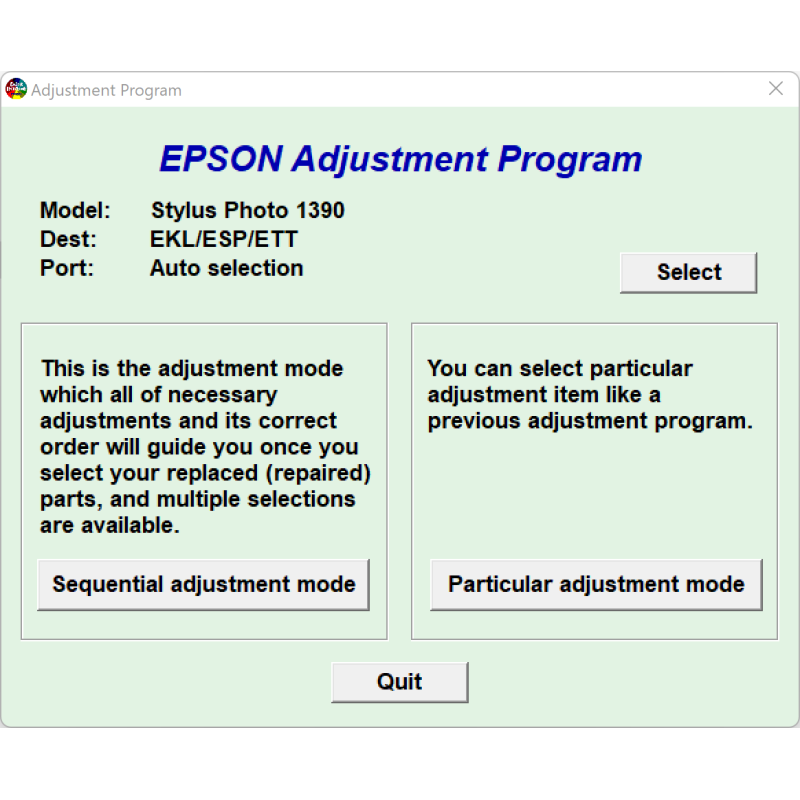
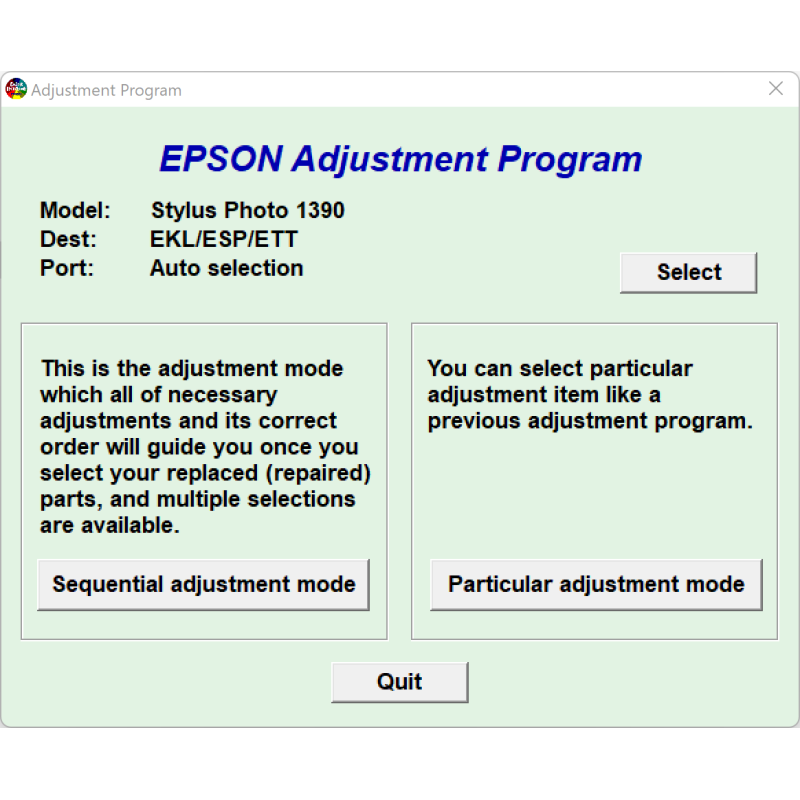
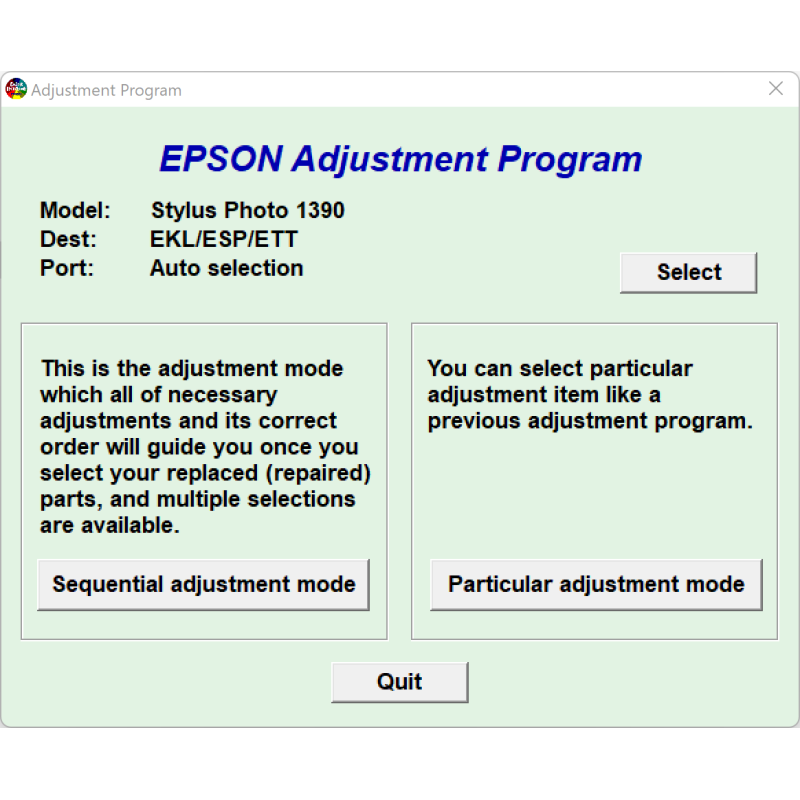



Enhance your Epson Photo 1390 with Adjustment Program. Fine-tune settings, troubleshoot effectively, and optimize print quality. Tailored solutions for precise adjustments and reliable printer customization.
If You need Waste Ink Counters reset - please use the WIC Reset Utility
 Security policy
Security policy
Read our Privacy policy
 Payment methods
Payment methods
Debit/Credit cards, BTC/ETH/LTC/USDT
 Return policy
Return policy
Read our return policy
We recommend reading the Epson R1390, R1400, R1410 printers Service Manual before using the adjustment utility.
Adjustment
- Initial Setting
- Initialize PF deterioration offset
- Disable PF deterioration offset
- Head ID input
- Bi-D adjustment
- Head angular adjustment
- PF / EJ adjustment
- PW adjustment
- CR motor heat protection control
- PF motor heat protection control
- Initialize front tray print counter
- Disable front tray print counter
Maintenance
- Head cleaning
- Ink charge
- Ink selector check
- Mist recovery check
- Shipping setting
- Final check pattern print
- EEPROM dump
- Printer information check
- Paper feed test
If You need Waste Ink Counters reset - please use the WIC Reset Utility
Data sheet