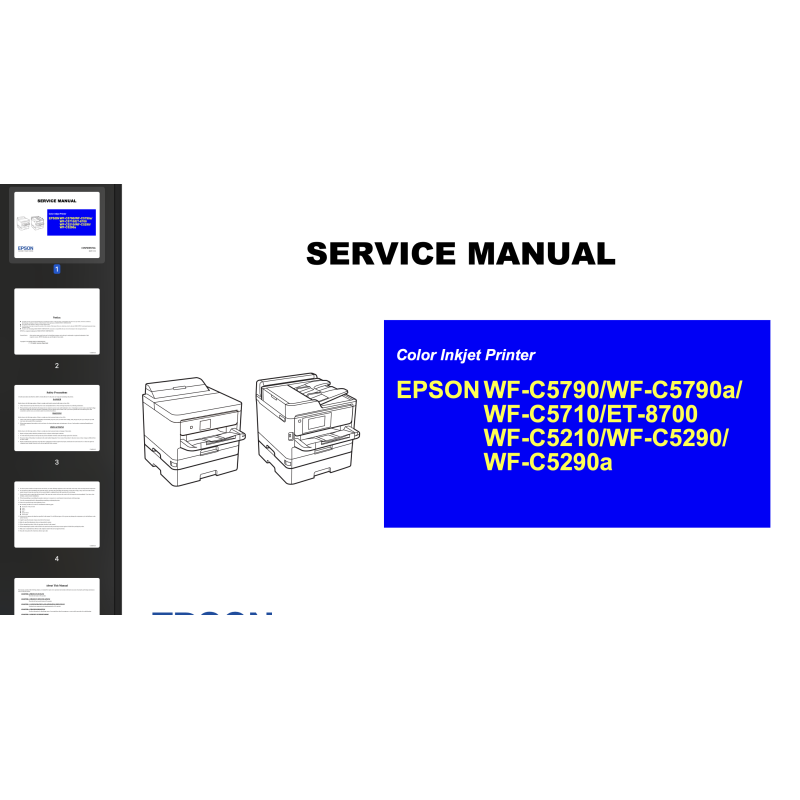
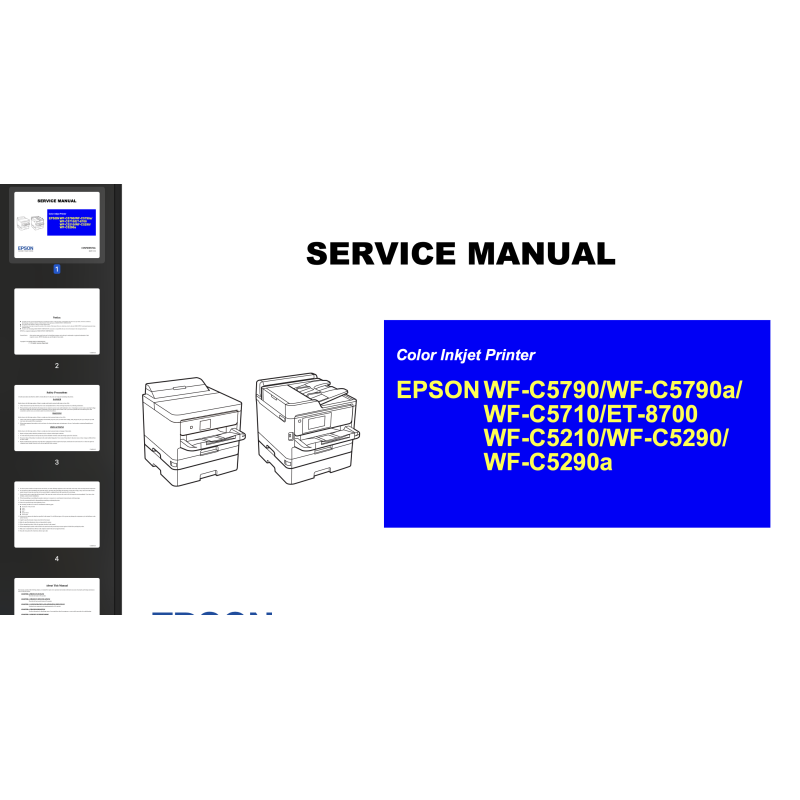
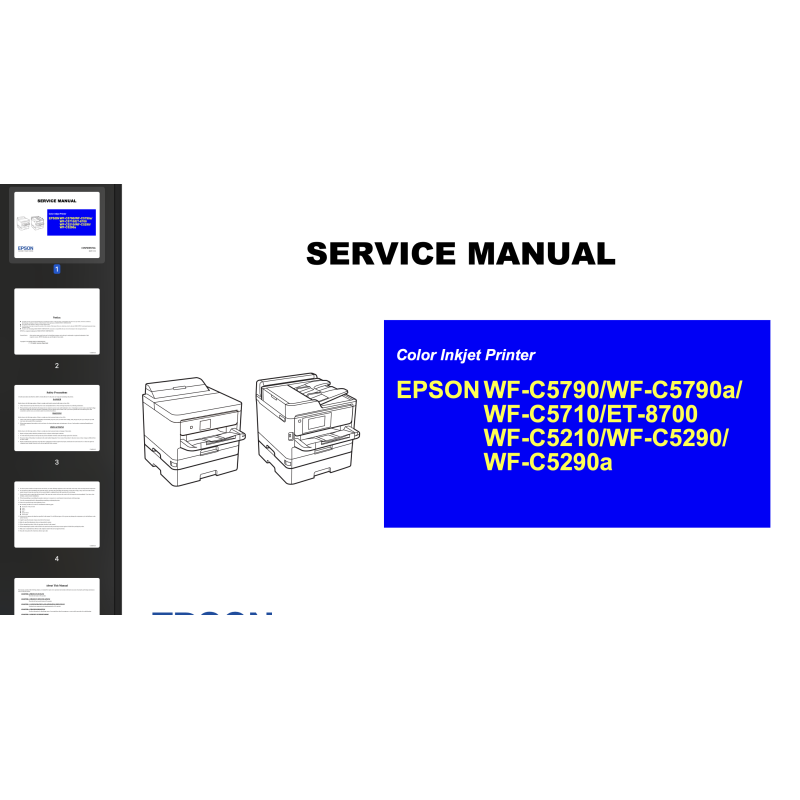




This Epson WF-C5210, WF-C5290, WF-C5710, WF-C5790, ET-8700 printers Service Manual describes basic functions, theory of electrical and mechanical operations, maintenance and repair procedures of the printer..
 Security policy
Security policy
Read our Privacy policy
 Payment methods
Payment methods
Debit/Credit cards, BTC/ETH/LTC/USDT
 Return policy
Return policy
Read our return policy
For making printer adjustments and maintenance You can use Epson WorkForce Pro WF-C5210, WF-C5290, WF-C5710, WF-C5790 Adjustment Program
Chapter 1 Product outline
1.1 Product Summary
Chapter 2 Product Specifications
2.1 Product Hardware Specifications
2.2 Printing Specifications
2.3 Copying Specifications
(WF-C5790/WF-C5790a/WF-C5710/ET-8700 only)
2.4 ADF Specifications
(WF-C5790/WF-C5790a/WF-C5710/ET-8700 only)
2.5 Scanner Specifications
(WF-C5790/WF-C5790a/WF-C5710/ET-8700 only)
2.6 Options Specifications
2.7 Network Specifications/Fax Specifications
Chapter 3 Configuration and operating principles
3.1 Product Configuration (Name of Each Part)
3.1.1 WF-C5790/WF-C5790a/WF-C5710/ET-8700
3.1.2 WF-C5210/WF-C5290/WF-C5290a
3.2 Motor, Sensor, Clutch, and Solenoid Specifications
3.2.1 Printer Main Unit (Motors and solenoids)
3.2.2 Printer Main Unit (Ink detection and cover detection system sensors)
3.2.3 Printer Main Unit (Encoder sensors and PW sensor)
3.2.4 Printer Main Unit (Paper feed and conveyance system sensors and other sen-
sors)
3.2.5 Options (Motor and Sensors)
3.2.6 Scanner (Motor and Sensor)
3.2.7 ADF (Motor and Sensor)
3.3 Operating principles
3.3.1 Printhead
3.3.1.1 Overview
3.3.1.2 Head Angular Mecha Adjustment
3.3.2 Carriage Mechanism
3.3.2.1 Overview
3.3.2.2 Shifting PG (APG Mechanism)
3.3.2.3 APG Lever actions
3.3.2.4 PG type
3.3.3 Paper Loading/Paper Feed mechanism
3.3.3.1 Overview
3.3.3.2 Paper Loading/Feed Path
3.3.3.3 Detail of Paper Loading/Feed Mechanism
3.3.4 Ink Supply Mechanism
3.3.4.1 Overview
3.3.4.2 Operating principles
3.3.4.3 Ink leak detection function
3.3.5 Inksystem mechanism
3.3.5.1 Overview
3.3.5.2 Operating principles
3.3.6 Scanner / ADF Mechanism
3.3.6.1 Scanner Mechanism
3.3.6.2 ADF Mechanism
Chapter 4 Troubleshooting
4.1 Troubleshooting Workflow
4.2 Troubleshooting procedure
4.2.1 Normal Errors
4.2.2 Fatal Errors
4.2.3 Troubleshooting from Failure Symptom
4.3 Fax Troubleshooting
4.3.1 Outline of the FAX Troubleshooting
4.3.2 Reports/Logs related to FAX
4.3.2.1 FAX Communication Log
4.3.2.2 Protocol trace
4.3.2.3 FAX Function Check Report
4.3.3 FAX Error Code
4.3.3.1 Overview
4.3.3.2 Error code list
4.3.4 Telephone Line Check Modes Related to FAX
4.3.4.1 Line Measurement Mode Startup Method
4.3.4.2 Confirmation method for each step of Line Measurement Mode
4.3.5 FAX Service Parameter
4.3.5.1 Outline of setting change in FAX Maintenance Mode
4.3.5.2 Parameter changing procedure
4.3.5.3 FAX Service Parameter Table
4.3.6 Fax related user special parameters.
4.3.6.1 Emergency ejection of fax reception document (FAX to PC)
4.3.6.2 Emergency ejection of received fax documents (FAX to Memory) 208 4.3.7 Fax related troubleshooting
4.3.7.1 Fax troubleshooting basics
4.3.7.2 Equipment information necessary for fax trouble report.
4.3.7.3 Troubleshooting from fax function diagnosis
4.3.7.4 Troubleshooting from error code
Chapter 5 Service support mode
5.1 Service Support Mode
5.1.1 Service mode startup
5.1.2 Service mode menu configuration
Chapter 6 Disassembly/assembly
6.1 Repair Work Overview
6.1.1 Tools
6.1.2 Definition of Orientation of the Printer
6.2 Disassembly/Reassembly Procedures
6.2.1 Parts/Components Location
6.2.2 Preparation for servicing
6.2.2.1 Unlocking the CR Unit
6.2.2.2 Removing the Maintenance Box
6.2.2.3 Removing the Ink Pack
6.2.3 How to Read This Chapter
6.2.4 Repair Work Details
6.2.4.1 Housing (WF-C5700 Series/ET-8700) (1)
6.2.4.2 Housing (WF-C5700 Series/ET-8700) (2)
6.2.4.3 Housing (WF-C5200 Series) (1)
6.2.4.4 Housing (WF-C5200 Series) (2)
6.2.4.5 Ink Supply Mechanism (1)
6.2.4.6 Ink Supply Mechanism (2)
6.2.4.7 Ink Supply Mechanism (3)
6.2.4.8 ADF/SCN (1) (WF-C5700 Series/ET-8700 only)
6.2.4.9 ADF/SCN (2) (WF-C5700 Series/ET-8700 only)
6.2.4.10 Electrical Components (1)
6.2.4.11 Electrical Components (2)
6.2.4.12 Electrical Components (3) (WF-C5700 Series/ET-8700)
6.2.4.13 Electrical Components (3) (WF-C5200 Series)
6.2.4.14 Inksystem
6.2.4.15 Carriage Mechanism (1)
6.2.4.16 Carriage Mechanism (2)
6.2.4.17 Carriage Mechanism (3)
6.2.4.18 Paper Feed Mechanism (1)
6.2.4.19 Paper Feed Mechanism (2)
6.2.4.20 Paper Feed Mechanism (3)
6.2.4.21 Paper Feed Mechanism (4)
6.2.4.22 Printer Mechanism
6.2.4.23 Optional Paper Cassette Unit (1)
6.2.4.24 Optional Paper Cassette Unit (2)
6.2.4.25 Optional Paper Cassette Unit (3)
Chapter 7 Adjustment
7.1 Adjustment and Inspection Overview
7.1.1 Operating Environment
7.1.2 Tools and jigs
7.1.3 Adjustment and Inspection List
7.2 Required Adjustments
7.3 Adjustment and Inspection Details
7.3.1 Mechanical Adjustments and Inspections
7.3.2 Software Adjustments and Inspections
7.3.2.1 Initial settings
7.3.2.2 Adjustment (Mechanical)
7.3.2.3 Adjustment (Print Adjustment by Mechanical)
7.3.2.4 Adjustment (Print Adjustment by Program)
7.3.2.5 Adjustment (Program)
Chapter 8 Maintenance/inspection
8.1 Cleaning
8.1.1 Cleaning Method
8.2 Lubrication
8.2.1 Lubrication Points and Instructions
Chapter 9 Appendix
9.1 Connection Diagram
9.2 Part Names Conversion Table
9.2.1 WF-C5790/WF-C5790a/WF-C5710/ET-8700
9.2.2 WF-C5210/WF-C5290/WF-C5290a
9.2.3 Optional Cassette Unit
9.3 Status Sheet Information
Data sheet